Microsoft Excel – Beginner to Pro
₹600.00
Digital Certificate Available
| Program | Pre-Recorded Videos |
|---|---|
| Device | Windows, Android, iOS |
| No. of Lecture | 102 |
| Lecture Duration | 20 Hours |
| Language | Hinglish |
| Faculty | |
| Contains | Encrypted Video's, Video Player |
| Usage | Single Device |
| Certificate | Yes |
1. Classes available for Windows/Android/iOS.
2. Can be viewed only on any one device.
3. Views allowed are unlimited within the validity period.
4. To view videos on Windows Device, video player provided is required to be installed on your Laptop or Desktop with the help of the tutorial provided. Once installed encrypted videos can be accessed by using “Login ID” sent via email”.
5. On Windows internet is required for 1 or 2 seconds each time when video player is started, post that videos can be viewed offline.
6. On Android and iOS platforms you have the ability to both stream and download videos for offline viewing within the App.
7. If you buy from here you will get access to Windows Device only.
8. Incase you wish to get access on Mobile, buy directly from Android/iOS App – Study At Home – Learning App
Frequently Asked Questions (FAQs):
Q. What is Microsoft Excel – Beginner to Pro?
A. Microsoft Excel – Beginner to Pro is a course that teaches you the full Microsoft Excel. The course covers topics such as creating and formatting spreadsheets, using formulas and functions, and creating charts and graphs and many more.
Q. Who is Microsoft Excel – Beginner to Pro for?
A. Microsoft Excel – Beginner to Pro is for anyone who wants to learn how to use Microsoft Excel. The course is perfect for students, professionals, and anyone who wants to improve their productivity and efficiency.
Q. What are the benefits of taking Microsoft Excel – Beginner to Pro?
A. There are many benefits to taking Microsoft Excel for Beginners. Some of the benefits include:
- Increased productivity
- Improved efficiency
- Enhanced problem-solving skills
- Increased confidence
- Improved job prospects
Q. What topics are covered in this course?
A. The topics covered in this course include:
- Creating and formatting spreadsheets
- Using formulas and functions
- Creating charts and graphs
- Importing and exporting data
- Working with macros, etc.
Q. What are the requirements for taking this course?
A. There are no specific requirements for taking this course. However, some basic computer skills are helpful
Q: From where can I get more Skill Development Course like this?
A: You can get numerous Skill Development Courses like this course on Study At Home platform and enhance your skills while earning certificates.
Related
About Course
Welcome to the ”Microsoft Excel – Beginner to Pro” course. In this comprehensive course, you will embark on a transformative journey from being a novice to becoming a proficient and confident user of Microsoft Excel. Explore the foundational features of Excel, including data entry, formatting, and basic calculations, and progress through progressively advanced topics such as functions, formulas, and data analysis.
Learn how to create dynamic spreadsheets, automate tasks with macros, and visualize data through charts and graphs. Delve into advanced Excel functions such as VLOOKUP, INDEX-MATCH, and PivotTables to analyze and manipulate data effectively. Gain practical insights into data validation, conditional formatting, and collaborative tools within Excel.
Whether you are a student, professional, or someone looking to enhance your spreadsheet skills, this course is designed to provide you with a comprehensive understanding of Excel, catering to both beginners and those aiming to reach a pro level. Join us on this educational journey and unlock the full potential of Microsoft Excel!
Related
About Faculty
CA Agrika Khatri is a highly regarded professional who possesses extensive expertise in the field of chartered accountancy and financial modeling. With a passion for teaching, Agrika has dedicated herself to guiding and mentoring CA students, equipping them with the necessary skills and knowledge to excel in their careers. She is known for her deep understanding of financial valuation techniques and her ability to simplify complex concepts, making them accessible and easily comprehensible for her students. Agrika’s teaching style is engaging, practical, and tailored to meet the specific needs of her students, ensuring that they grasp the intricacies of financial modeling and valuation with confidence. Through her guidance and teaching, CA Agrika Khatri is shaping the future generation of skilled and competent professionals in the field of finance.
Related
Demo
Related
6 reviews for Microsoft Excel – Beginner to Pro
You may also like…
-
Microsoft Excel for Beginners
₹300.00
Related products
-
Paper 16 – Strategic Cost Management (CMA Final Group III) by CA Raj K Agrawal
₹20,000.00Original price was: ₹20,000.00.₹3,000.00Current price is: ₹3,000.00.










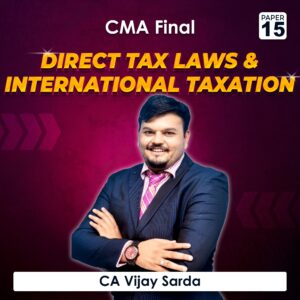
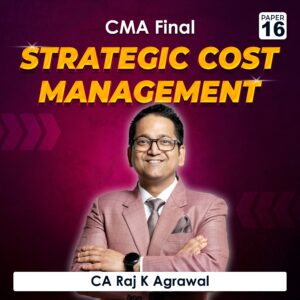

Isha Sapre (verified owner) –
Amazing course by study at home and Agrika Maam!!
Alok Prajapati –
Sir
Work is very interested
Gitanjali –
I recently completed the Microsoft Excel course and it was a game-changer for me, before this course I had zero knowledge about excel but now I feel confident on my excel skills, it was just possible because of this course I highly recommend this course!!
Gyanendra Singh –
Study at Home’s ‘Microsoft Excel course is fantastic, it has empowered me with Excel knowledge and I highly recommend it to all learners!”
Ira Chopra –
Bahut hi engaging class hai. Great learning😇😇
Raushan Singh –
Great course! Must buy!!👍