Microsoft Word – Beginner to Pro
₹300.00
Digital Certificate Available
| Program | Pre-Recorded Videos |
|---|---|
| Device | Windows, Android, iOS |
| No. of Lecture | 14 |
| Lecture Duration | 140 mins |
| Language | Hinglish |
| Faculty | |
| Contains | Encrypted Video's, Video Player |
| Usage | Single Device |
| Certificate | Yes |
1. Classes available for Windows/Android/iOS.
2. Can be viewed only on any one device.
3. Views allowed are unlimited within the validity period.
4. To view videos on Windows Device, video player provided is required to be installed on your Laptop or Desktop with the help of the tutorial provided. Once installed encrypted videos can be accessed by using “Login ID” sent via email”.
5. On Windows internet is required for 1 or 2 seconds each time when video player is started, post that videos can be viewed offline.
6. On Android and iOS platforms you have the ability to both stream and download videos for offline viewing within the App.
7. If you buy from here you will get access to Windows Device only.
8. Incase you wish to get access on Mobile, buy directly from Android/iOS App – Study At Home – Learning App
Frequently Asked Questions (FAQs):
Q. What is Microsoft Word?
A. Millions of businesses, students, and individuals all over the globe use Microsoft Word, a word processing software application, to create and format documents. It has gained immense popularity, and people consider it one of the most widely used software applications worldwide.
Q. Who should do this Course?
A. This course is for anyone who needs to create or format documents. Microsoft Word is a versatile tool that empowers users to create letters, reports, presentations, and even books.
Q. What are the benefits of learning Microsoft Word?
A. There are many benefits to learning this course. Some of the benefits include:
- Increased productivity: Microsoft Word can help you to create documents more quickly and efficiently.
- Improved communication: Microsoft Word can help you to communicate your ideas more effectively.
- Enhanced creativity: Microsoft Word can help you to be more creative with your documents.
Q. What topics are covered in this course?
A. This course covers everything you need to know to become a proficient user of Microsoft Word. The course covers topics such as:
- Creating and formatting documents
- Using tables and images
- Creating mail merges
- Working with styles and templates
- Using advanced features such as macros, etc.
Q. What are the requirements for taking this course?
A. There are no specific requirements for taking this course. However, some basic computer skills are helpful.
Q: From where can I get more Skill Development Course like this?
A: You can get numerous Skill Development Courses like this course on Study At Home platform and enhance your skills while earning certificates.
Related
About Course
If you’re looking to improve your MS Word skills, this “Microsoft Word – Beginner to Pro” course is the perfect fit for you. Whether you’re a beginner or an experienced user, this course is Microsoft Word Ultimate Guide covers everything you need to know to create professional-looking documents. Starting with font and paragraph formatting, you’ll learn how to create and apply styles and formatting options to your text. You’ll also learn how to create and format tables, insert cover and page, and use advanced features like voice to text.
This course covers all the essential tools and features of MS Word, such as inserting spreadsheets, shapes, and pictures, charts and graphs, hyperlinks, bookmarks, and comments, headers, footers, and page numbers. You’ll also learn how to use design and layout options to make your documents more visually appealing and easier to read.
Additionally, this course covers advanced features like references, mailings, and review, giving you a complete understanding of how to use Microsoft Word Word for a variety of tasks. By the end of this course, you’ll have gained the confidence and proficiency to use Word to create professional documents with ease and efficiency. This course is suitable for anyone looking to improve their MS Word skills, from beginners to experienced users.
Related
About Faculty
CA Raj K Agrawal is a qualified Chartered Accountant, he qualified CA Final with AIR 27 and CA Foundation with AIR 29. After qualifying CA, his passion for teaching led him to embark on a teaching career immediately. Because of the way he teaches and his rank in the CA exam, CA Raj K Agrawal became well-known for teaching CA, CS and CMA students in different parts of India, from the north to the south. CA Raj K Agrawal has taught over 200,000 students. His main goal is to help students understand both theoretical and practical aspects of their subjects to ensure success in exams and the attainment of professional expertise. He is also the author of many best-selling books published by most renewed publishers of India.
He has received numerous awards and accolades for his exemplary contributions. Notable recognitions include the National Startup Award 2021 from Hon’ble Prime Minister, Asian Education Award, the Global Teaching Excellence Award, Edupreneur of the Year Award and India’s 40 under 40 brightest business leaders.
Related
Demo
Related
8 reviews for Microsoft Word – Beginner to Pro
You may also like…
-
Ultimate Microsoft Office
₹900.00 -
Fine Dining Etiquette
₹400.00 -
Dress to Impress
₹400.00
Related products
-
Paper 3 – Fundamentals of Business Mathematics & Statistics by CA Raj K Agrawal
₹6,000.00Original price was: ₹6,000.00.₹1,500.00Current price is: ₹1,500.00. -
CMA Inter Group II – All Subjects Combo
₹52,000.00Original price was: ₹52,000.00.₹8,000.00Current price is: ₹8,000.00. -
Indirect Tax Book (GST & Customs) by CA Raj K Agrawal | For CMA Intermediate
₹600.00Original price was: ₹600.00.₹590.00Current price is: ₹590.00. -
Indirect Tax Book – GST & Customs for CS Executive
₹650.00Original price was: ₹650.00.₹610.00Current price is: ₹610.00.





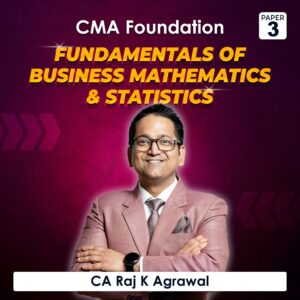



Anil Chaurasia –
I got to learn about the advanced features and techniques of word processing through the this course by Study at Home. I highly recommend it, especially for business and professional use.
Sonam Agrawal –
I recently completed ‘M.S Word’ course.
I highly recommend this course to anyone looking for kickstart their professional journey.
pragati –
I had learn almost everything from this course i was completely unaware about how to work on MS Word before 3 month ago. but thanks to Raj sir because of whom i learned a lot of features and techniques of MS Word.
Fully Satisfied and Highly Recommended!
Sadia Khan –
This course not only offered in-depth understanding of Microsoft Word. I am truly grateful to Raj sir for his well-organized and thoughtful course.
Anjali Mathur –
I can’t thank the instructors enough for this amazing Microsoft Word course. It’s an investment that has already paid off. The knowledge I gained here has not only made me more productive at work but has also impressed my colleagues and superiors.😄 You won’t regret taking this course!❤️
Raman Sinha –
I have completed this MS word course and it covered all the fundamental aspects of using Microsoft Word effectively. Raj sir taught everything in clear and easy-to-understand manner. Without any doubt go for it.
Shekhar Yadav –
This course adds great value to your MS Office knowledge. You won’t regret buying it.
Kriti Mishra –
I just finished the “Microsoft Word – Beginner to Pro” online course, and I have to say, it’s been amazing! The course has helped me learn so much about Microsoft Word, from the basics to some advanced features. Before enrolling in this course, I always had to take help from someone for my projects, but now I can do it on my own using WORD. This course is definitely worth it!